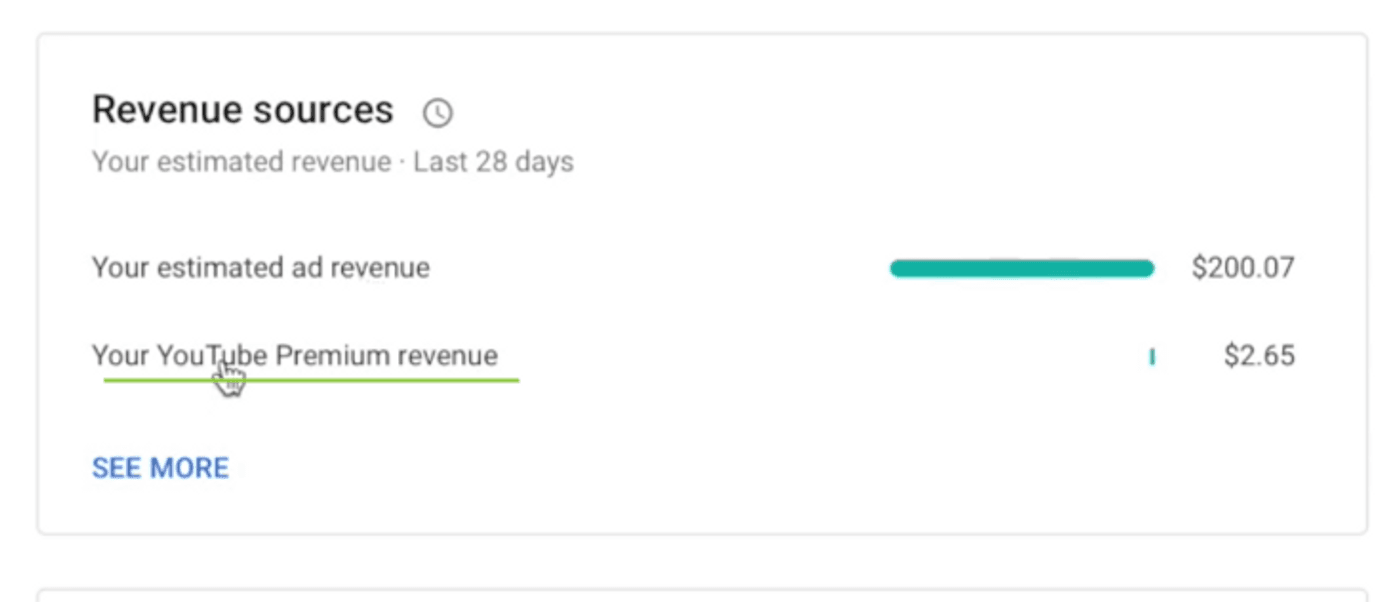Have you ever wondered how your favorite YouTube creators make money from their videos? What if we told you there are a bunch of ways to do this on YouTube - even if you don’t have a ton of subscribers?
In this one-stop-shop guide we’ll share with you 10 tried and tested ways to help you start making money on YouTube, including a section which will cover how you can do so even without making videos.
Here’s what we’ll cover:
1. How to make money on YouTube with ads?
2. How to make money using YouTube Premium?
3. How to make money on YouTube through fan funding?
4. How to make money on YouTube by partnering with brands for sponsored content?
5. How to make money on YouTube videos through affiliate marketing?
6. How to make money on YouTube selling merchandise, digital products or services?
7. How to make money with music on YouTube (Content ID)?
8. How to make money on YouTube with product reviews?
9. How to make money on YouTube without showing your face?
10. How to make money on YouTube without making videos?
Sounds super interesting? Let’s jump right in.
1. How to make money on YouTube with ads?
Advertising is the most common way for creators to earn money on YouTube. The YouTube Partner Program (YPP) allows creators to monetize their channels in a number of ways, but it’s primary use is for ad revenue. (We’ll talk about some other features later)
To set up your account for monetization, you’ll need to become a YouTube partner and create an AdSense account. AdSense is the platform through which you'll receive payments from YouTube, so this is a critical step.
To set up your AdSense account, simply follow these steps, or go here and click "Sign up now".
Note: You can monetize more than one YouTube channel with the same AdSense account. So, if your brand has multiple YouTube accounts and you're setting up monetization features on each one, you’ll only need one AdSense account.
In order to qualify for the YouTube Partner Program, you’ll need:
- At least 1,000 subscribers
- At least 4,000 hours of watch time in the past 12 months
- Reside in a country where the program is available
(Click here for more details on the eligibility criteria)
To check whether you’re eligible for the YPP:
- Navigate to the right corner of your screen, and click on the circle with your account name on it
- Select YouTube Studio from the drop down menu
- Click on Monetization on the right hand panel to see whether you have met the eligibility criteria

Once you’ve met the minimum requirements, YouTube will review your application and make sure you’ve followed its policies before enabling monetization on your account. Once you’re accepted into YouTube’s Partner Program, all you have to do is turn on ads in your YouTube account to start earning!
Note: If you haven’t uploaded a video or posted on the Community tab in 6 months or more, YouTube can disable monetization - so make sure you stay active!
Payment
YouTube pays creators according to the number of ads watched, and not the number of times they watch your videos. You’ll start getting paid as soon as you’re accepted as a YouTube Partner, but you’ll only be able to transfer the money from your AdSense account after you’ve made your first $100.
If you’d rather watch a video on YouTube payments, check this out:
For every 1,000 ad views, advertisers pay a certain rate to YouTube. YouTube then takes 45% and the creator gets the rest (55%). On average, YouTube monetization for 1000 views (also known as CPM – Cost Per Mille) ranges from $0.5 to $7.
So for example, if you have 10k views at $1 per 1000, you’ll have earned $10 - but will only receive $5.5 in your Adsense account.
The reason why it’s so difficult to talk about ‘average’ income when referring to YouTube is because it depends on a number of factors.
This includes:
- Location of your viewers: creators in the US command the highest ad rates
- Time of year: ad rates skyrocket from November-December and drop in January
- Type of content: finance videos and tech product reviews are usually higher paid
- Video length: YouTube allows creators to include a second ad after 8 minutes, which has led to many creators being able to double their revenue on longer videos
- Target audience
While these factors will contribute to your base rate, how much money you earn on YouTube is largely dependent on the number of views your videos receive.
If you need help retaining your audience and increasing views, check out this blog.
Please note that your content could get excluded from ad revenue if it doesn’t conform to YouTube’s guidelines on advertiser-friendly content. This includes sexually suggestive content, content with violence, inappropriate language, controversial subjects and more. Read the guidelines carefully to make sure your videos don’t get excluded.
Pro-tip: Create YouTube videos like a professional even if you’ve never edited a video before with InVideo's library of 5000+ ready-to-use templates.
2. How to make money using YouTube Premium?
YouTube Premium is a subscription service that offers users access to exclusive content and ad-free viewing. While creators earn revenue through ads on the free version, YouTube Premium offers a share of their revenue from subscriptions, which can give your income a healthy boost.
The basis for revenue on YouTube Premium is based on watch time. Watch time is the total amount of time in aggregate that viewers spend watching your videos.
So for example, if one channel receives a higher watch time than another, it gets a larger chunk of the money, which means you’re competing with other YouTubers for a share of watch time. However Premium members can also download your videos to watch offline on mobile and play them in the background — which can help substantially increase your watch time.
You receive a 55% share from YouTube’s subscription revenue. So if you’ve earned $100 from YouTube Premium, $55 will be transferred to your AdSense account at the end of the month.
To see how much money you’ve earned from YouTube Premium you’ll have to navigate to the Revenue section in YouTube Studio. Here’s an example of Cathrin Manning’s YouTube Premium analytics for the month of September.
If you’ve already turned on ads for your YouTube videos, you won’t need to do anything to start earning money from YouTube Premium. YouTube will automatically transfer any additional income earned from ad-free views to your AdSense account along with your earnings from ads.
While it’s unlikely you’ll make as much money from Premium as you would from ads, it can still give your income a healthy boost.
It might take some time to earn money with ads and watch time on YouTube - and you’ll only start bringing in a significant amount once you have a ton of views.
Pro tip: For YouTube, experts suggest that your videos have a run time of over 10 minutes so that you can maximise on ad revenue. But at the same time, unless your channel specifically. makes super long form content, stick to videos between 10-15 minutes long to keep engagement rates high. The best part about making videos under 15 minutes long is that you don’t need to download any editing software. You can actually edit these videos online by signing up for a free account on InVideo.

If you’re concerned about how to make money posting videos on YouTube when you don’t have a large following, we’ve got you! The following ideas we’ve covered don’t need you to be a YouTube Partner to start earning.
3. How to make money on YouTube through fan funding?
Your audience are your biggest champions. Whether you have a large following or a small number of highly engaged subscribers, getting your fans to support you can be a fantastic way to bring in some money. Fans can support you through channel memberships, SuperChats, Super Thanks (YouTube Partners only) or fan funding platforms.
A. Channel Memberships
Channel memberships let viewers support your channel through monthly payments in exchange for member-only perks. YouTube allows you to set up to five levels of membership and add custom perks at each level. This can include member-only videos, live streams, community posts, as well as custom channel badges, shoutouts, and emojis. Creators can charge what they like for each level. For channel memberships, YouTube takes a 30% cut.
For example, popular YouTubers Prince Charming offers viewers the opportunity to support his channel from as little as $2.99.
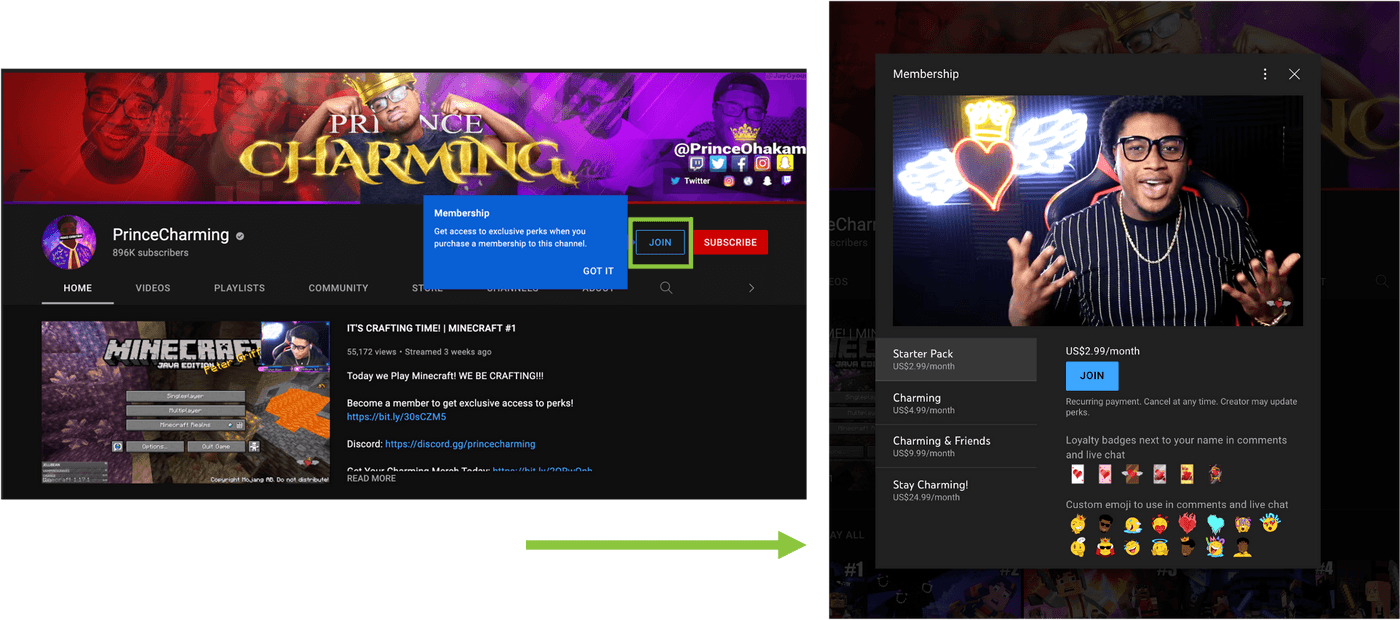
B. Super Chats
If you’re a gamer or a livestreamer Super Chats is one of the best available options for you to make money off YouTube. It allows YouTube Partners to create a tipping jar for viewers to donate whenever and however much they feel like during live streams and make their comments more visible (and therefore more likely to receive attention). Comments are highlighted in vibrant colors - red, green or blue - and include the donor’s name, and how much money they have spent.
Here’s an example of a user donating to highlight their comment in a gamer’s Super Chat.
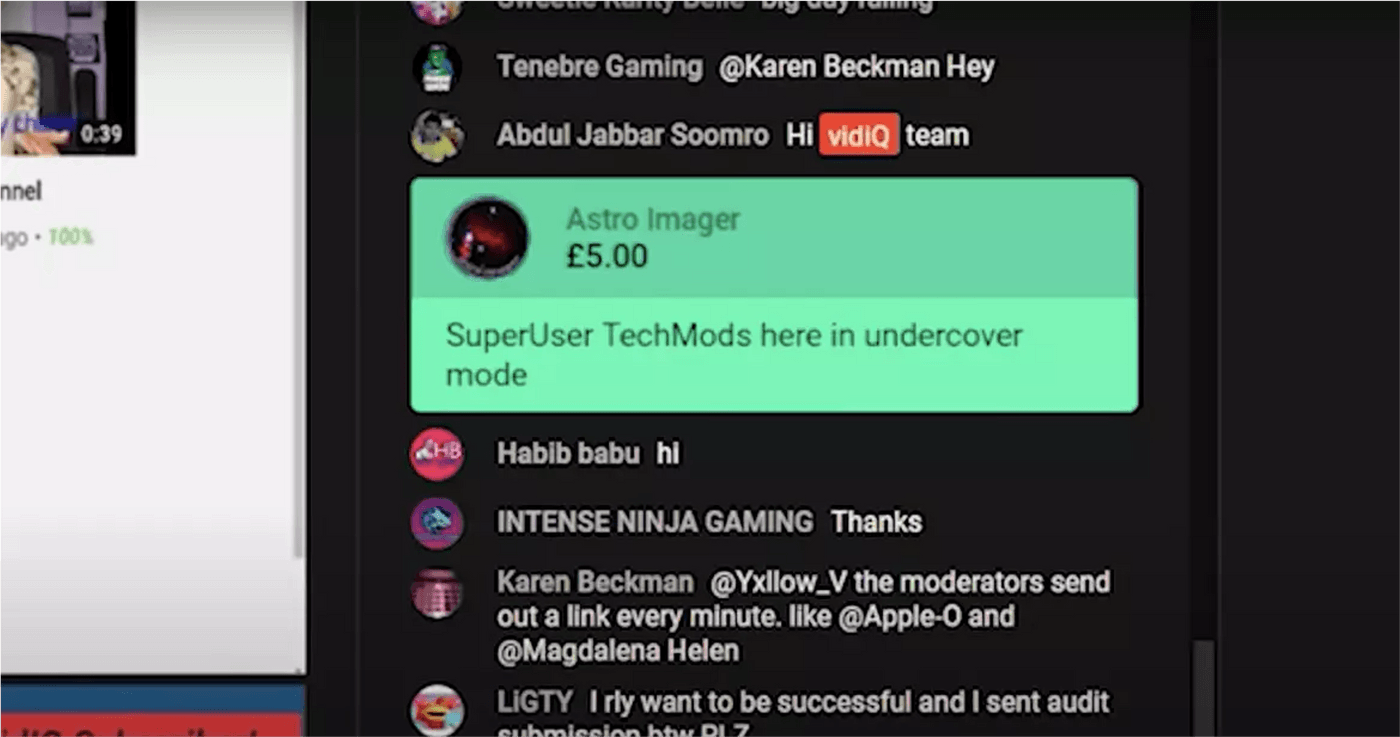
Viewers can pay between $1 and $500 to get their comment pinned at the top of the chat. The amount of time a comment stays pinned depends on how much money the viewer spends. For example, a $100 Super Chat stays pinned in the live chat for one hour; a $300 Super Chat stays pinned for three hours.
C. Super Thanks
Super Thanks, is similar to Super Chats but allows fans to donate to videos, and not just live streams. The feature allows viewers to thank creators for their videos by clicking on a heart emoji next to a video.
For example, on Ali Abdaal’s channel you can donate between $2-$50 on any of his videos using Super Thanks.

YouTube Partners can also get access to a merchandise shelf where creators can sell custom merch. We’ll cover this further in our section on merchandising.
D. Fan funding
Fan funding platforms allow users who appreciate your content to support your work through one-time or monthly donations - and you don’t need to be a YouTube Partner to start! Recurring donations from even a small number of fans can provide you with a steady additional income. Like YouTube channel memberships, most creators provide fans who donate with a few perks and freebies to make them feel valued and thank them for their support.
Some popular fan funding options include:
1) Patreon
One of most popular fan funding platforms, Patreon makes it really easy for creators to get paid. Fans can subscribe to their favorite creators for as little as a dollar a month and receive exclusive rewards. Patreon also allows you to launch membership-only video channels through YouTube at a small fee per month.
Dream’s Patreon page is a great example of receiving support from the Patreon community. Note how you can support their work for as little as $5 a month. Providing a wide range of support options makes it easier for more people to show their support.
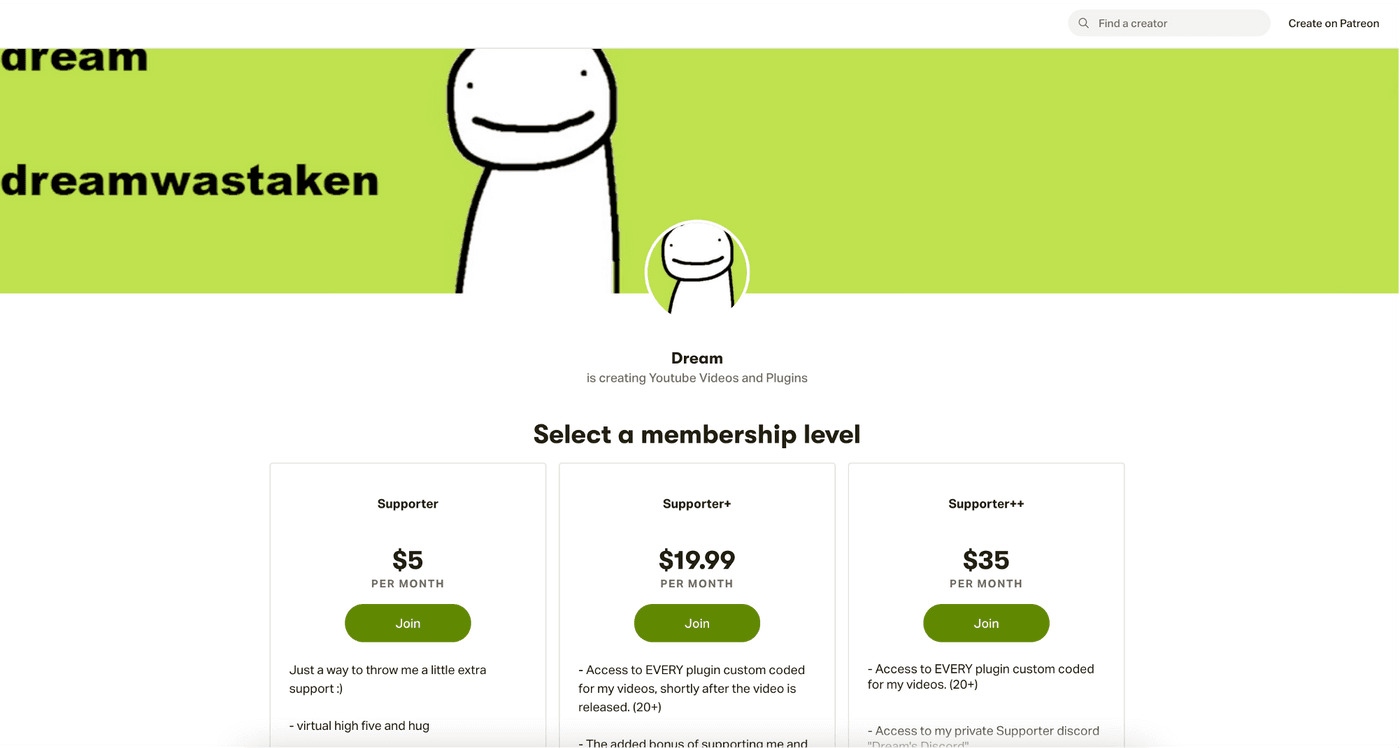
2) Buy me a coffee
An easy way to get supporters to give small amounts equivalent to a cup of coffee. The best part is that it’s really easy to set up and use - you can get a custom link in less than 5 minutes!
Nick Nimmin, uses Buy me a Coffee to ask for support for his podcast, Comments over Coffee. This works well since they’re both coffee themed and incentives listeners to support him for $5 a coffee.
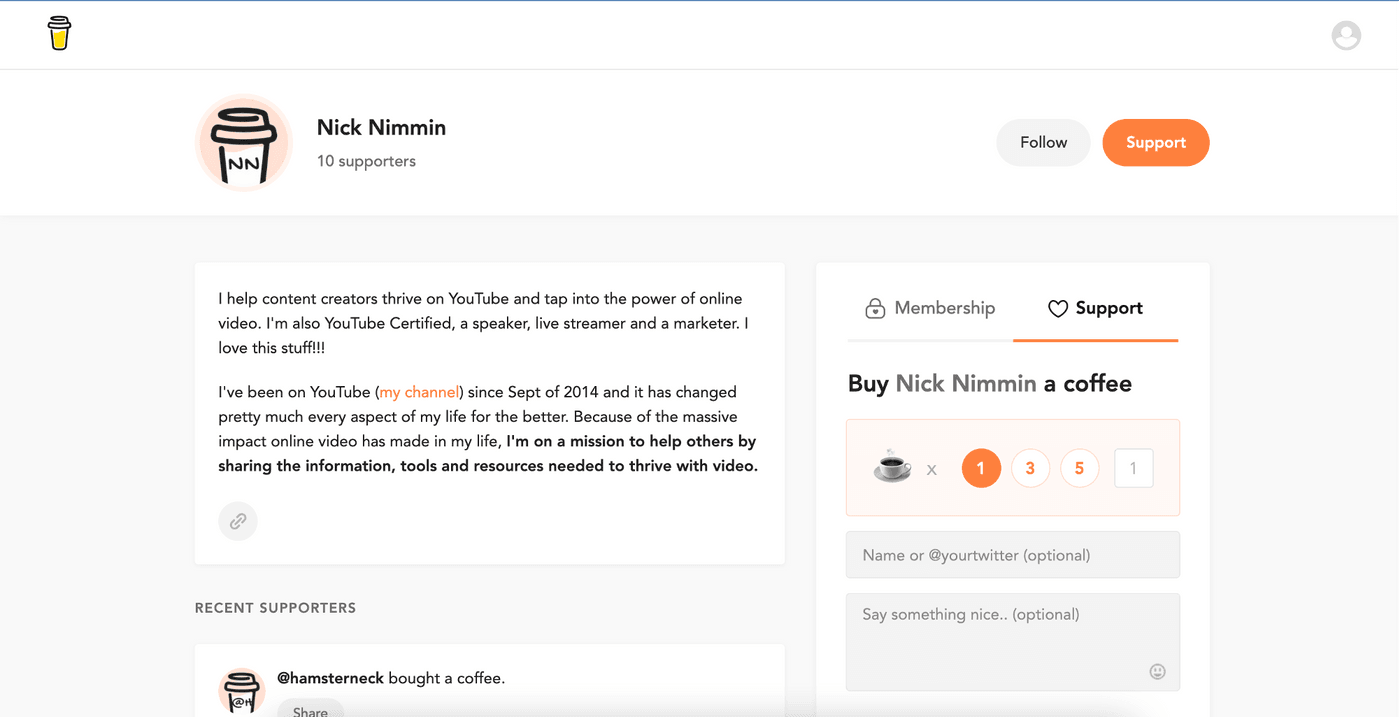
3) Tipeee
Lets you get a combination of both one-off and recurring donations - especially useful if you’re organizing in-person events. The platform is quite popular in Europe
Francois Theurel, a French writer and director, uses Tipee to ask viewers to support his YouTube channel where he reviews popular films.
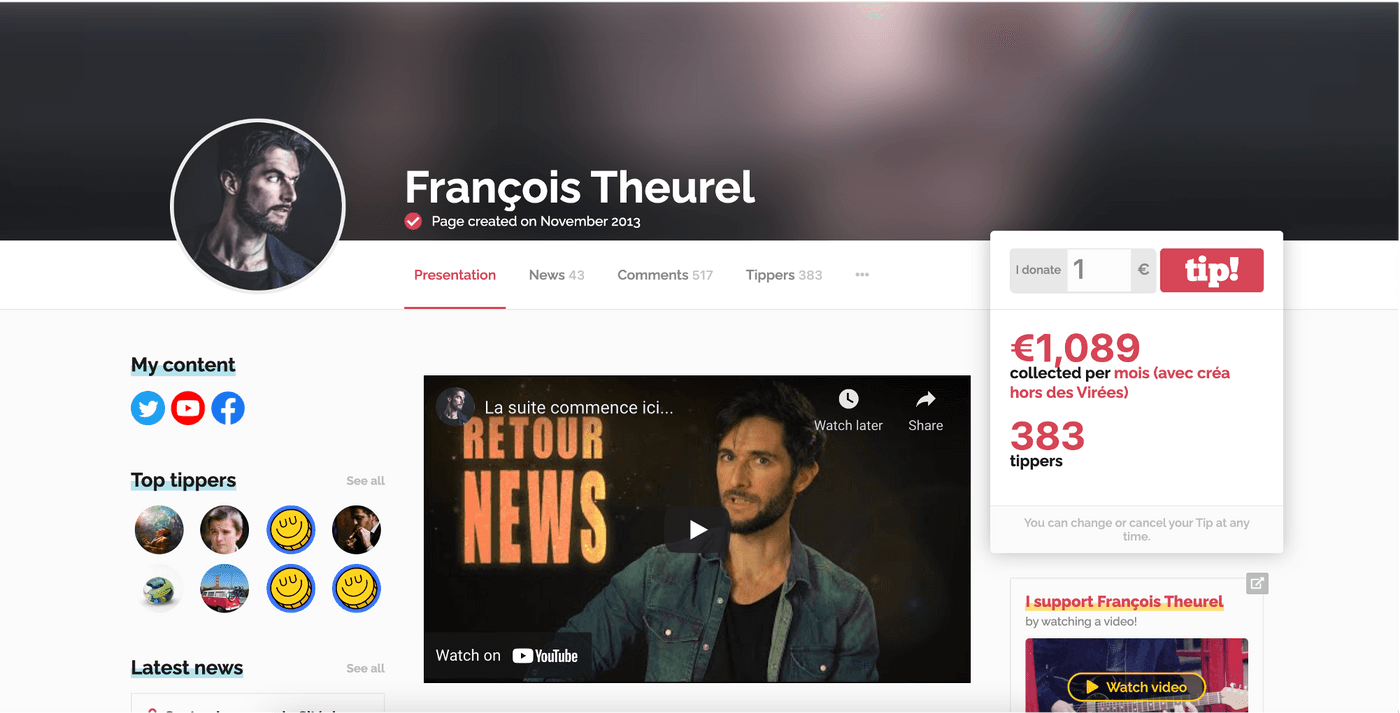
4. How to make money on YouTube by partnering with brands for sponsored content?
Brands are investing more and more of their marketing budgets on influencer marketing, targeting YouTube creators with a loyal following. This creates a massive opportunity for creators, especially as YouTube is the highest-paid platform for brand partnerships.
While brand sponsorships are usually reserved for the more famous YouTubers, companies also look to engage with micro-influencers, so don’t immediately dismiss the idea if you don’t have a ton of subscribers. If you’re looking at how to make money vlogging on YouTube, brand sponsorships can be one of the most profitable avenues.
Take, for example, vlogger Natalie Barbu. Her vlog (shown below) gives her audience a peek into her daily routine, focusing on her planning process. So she covers softwares like Asana and Google Calendar and finally introduces Skillshare, which is sponsored. This fits in organically with her content and doesn’t disrupt the user experience for her viewers whilst still letting her work with brands on her channel.
If you’re looking for brand partnerships, a good way to get started is to add your channel to an influencer marketplace to get discovered by brands both large and small. Here’s a few you can reach out to:
- Intellifluence influencer marketing network, specializing in influencers ranging from peer level micro-influencers up to minor celebrities with millions of followers.
- Upfluence is a self-serve platform, allowing it to set its pricing at a level affordable by small and medium-sized businesses, although companies like Microsoft and PayPal also utilize its services.
- Heepsy is a great influencer marketing platform with a network of both micro-influencers (as low as 5k followers) and macro-influencers, making it a good place to be if you have a smaller following.
Businesses on influencer marketplaces range from those who offer free products in exchange for features, to brands willing to pay large amounts for the right influencer. Select platforms that best suit your needs - but sign up for a couple, since it’s a good idea to list yourself in as many places as possible to ensure maximum visibility and get the right brands to come to you.
When partnering with a brand, be up-front about it to your audience. Choose the brands you work with carefully and don’t endorse anything you don’t actually like or believe in, since this could do more harm in the long-term.
It is good practice to include a disclaimer along with your affiliate links to be as transparent as possible about your income. See how Nick Nimmin does this on his videos:
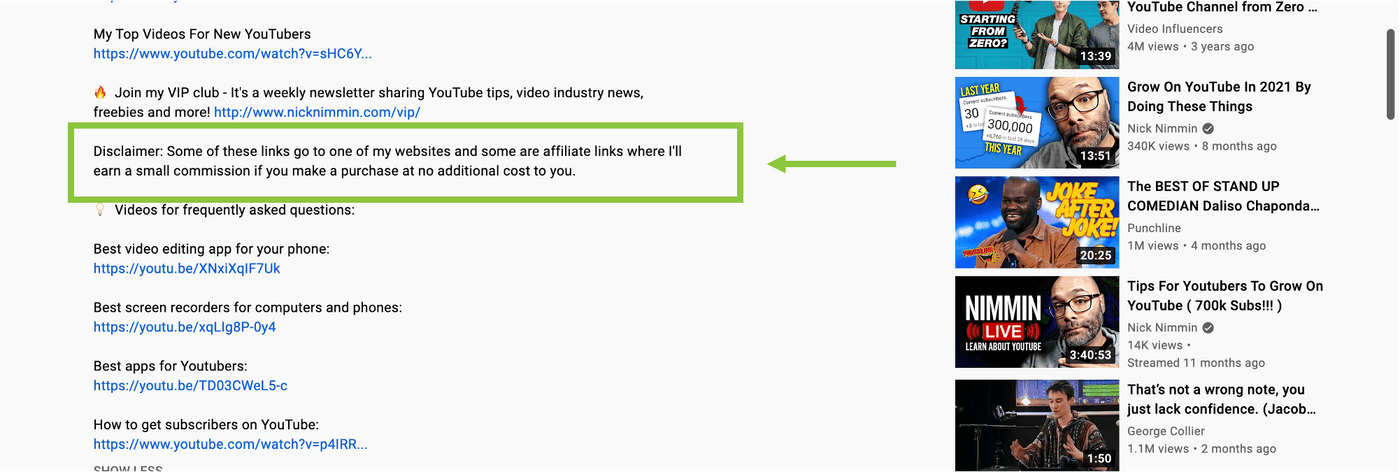
Your negotiating power will depend on a number of factors including - audience demographics, reach, content quality, and how unique and profitable your niche is. Brands usually pay between 5 to 15 cents per view, but you might be able to negotiate a better deal if the brand is a good fit.
If you’re looking to work with brands and have a strong following you might also want to think about getting verified on YouTube for greater credibility.
5. How to make money on YouTube videos through affiliate marketing?
If you’re looking for ways to make money on YouTube videos, you can’t ignore the earning potential affiliate marketing programs brings to the table.
Affiliate marketing is when a creator like you earns a commission for marketing a company’s products. Each affiliate (i.e. creator), is given a custom link through which their audience can purchase featured products or services. Affiliates then get a percentage of every purchase made through their unique link. Since there's little risk involved for the brand (they only pay when they make sales), almost anyone can sign up for an affiliate link, making it very easy to get started.
Here’s an example of how Marques Brownlee, a YouTuber famous for his product tech reviews adds affiliate links to products in his videos.
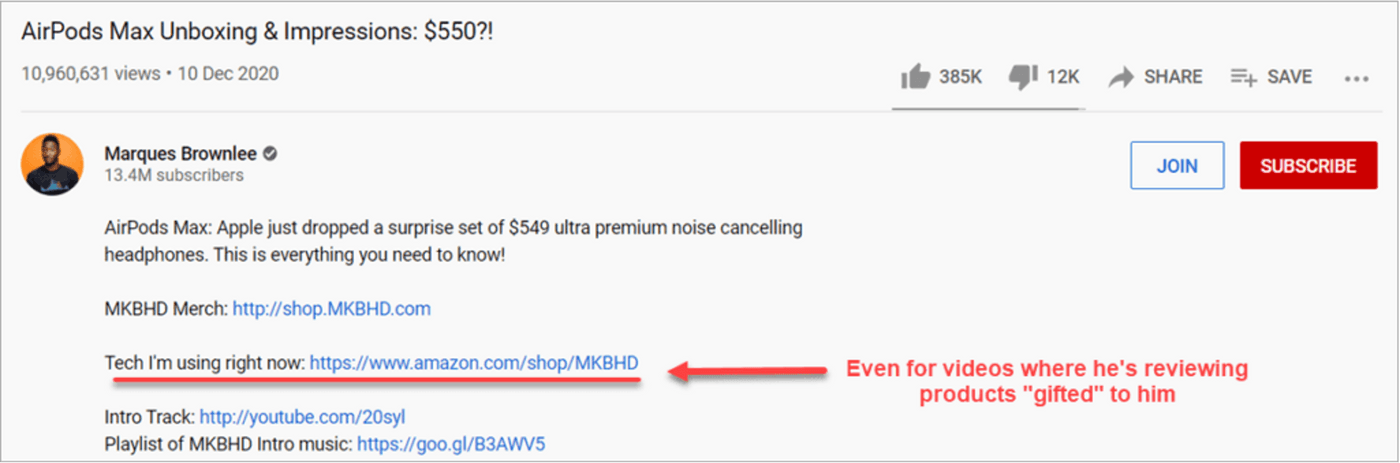
Begin by approaching brands working in your niche that use products you already love. Make sure your viewers would want to use the products you feature - if you do art tutorials, it’s more likely that viewers will want to purchase brushes or paint rather than the equipment you use to make your videos.
It’s quite common to directly approach companies in the ecommerce space for affiliate opportunities, and brands are usually responsive. You can also sign up to one of the affiliate programs mentioned below.
Popular affiliate programs include:
- Click Bank - earn from 1% to 75% commission depending on the vendor
- Amazon's Affiliate network - you can earn up to 10% per sale
- Walmart Affiliate Program - earn up to 4% on eligible sales. Only for creators based in the US
In fact, we at InVideo have a super lucrative affiliate program ourselves that you can check out here.
You can review products, do endorsements or make a vlog of your favourite new brand and add your affiliate link in the YouTube video description.
Place affiliate links in your video descriptions, through pinned comments or in your replies to subscribers in the comments.
Note: Don’t forget to add an affiliate disclaimer, clearly stating that you will get a commission on any purchases made. It’s important to be as transparent as possible when it comes to paid placements and ads, so always disclose affiliate links (or brand partnerships) to viewers.
6. How to make money on YouTube selling merchandise, digital products or services?
Selling a product or service that’s relevant to your audience is a great way to make an income from YouTube. If you have a smaller audience, advertising custom t-shirts, ebooks and other digital products can become a significant revenue stream that’s not dependent on millions of views.
YouTube now offers its YouTube Partner Program members the option of merchandising by integrating third-party merchandising platforms on YouTube.
For example, YouTuber Millie Adrian, has integrated Spreadshirt with her YouTube page - note the additional tab on the menu bar - so viewers can purchase her merchandise directly from YouTube.
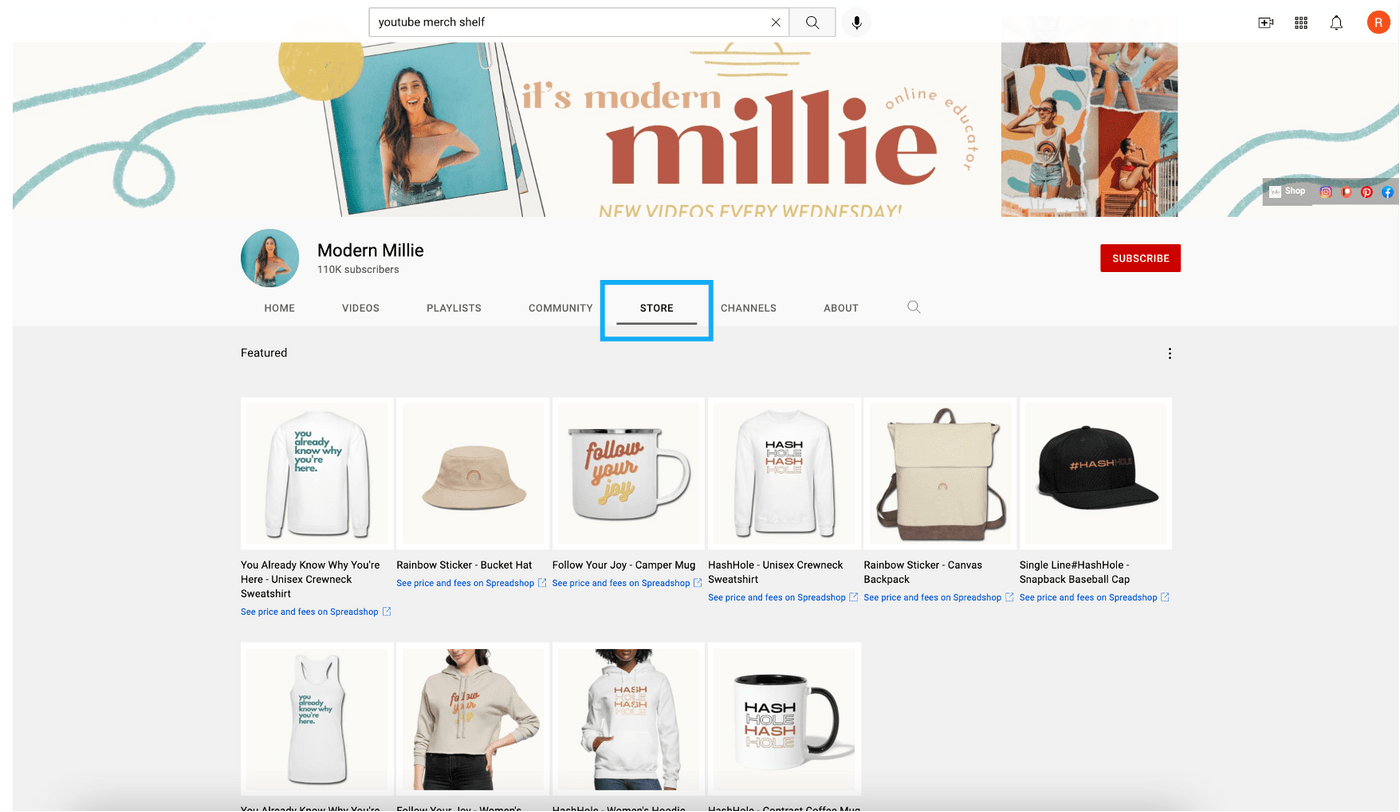
If you’re not a YouTube Partner yet, you can still create a third-party store and add links to it in your video descriptions. Once you’ve met the criteria for merchandising on YouTube, all you have to do is plug this in. You’ll need at least 10,000 subscribers to activate YouTube’s merchandise feature.
Here are a few sites where you can create and sell merchandise for your channel:
- Spreadshirt (integrates with YouTube)
- Teespring (integrates with YouTube)
- Redbubble
- Amazon Merch
Don’t forget to use your merch in your own videos to get people to buy. Funny slogans or taglines are quite popular, so if you’re worried about developing complicated designs - just use words.
Learn more about setting up merchandising by watching this video:
You can also sell digital products like courses or e-books based on your expertise. Digital products can offer YouTubers a steady long-term passive income, for a one-time effort. For example a cookery channel could sell a recipe book, or offer a monthly paid cooking session to interested subscribers. The most important thing while selling products is making sure you offer value to your subscribers - if you can’t take the time out to create an ebook, it’s better to stick to the easier option of merchandising.
Don’t forget to provide links to your products or services in your video to make it easy for users to purchase your products after watching
7. How to make money with music on YouTube: Content ID
If you’re interested in knowing how to make money singing on YouTube or creating your own music, a content ID could help you multiply your revenue. What’s more - you don’t have to be part of the YouTube Partner Program to start earning.
What is a content ID?
A Content ID is a tracking device for audio files that can identify your music when used in other videos on YouTube. This allows you to generate ad revenue from any video content that contains your copyrighted sound recordings. Your content must be original, so if you’re looking to share mashups, compilations, remixes, or audiovisual works that have additional authors, you won’t be able to monetize it.
How does it work?
Upload your music using a digital distributor, and opt for monetization (you can also apply for a Content ID yourself, but this can get complicated). YouTube will then begin searching for videos that use your music. When a video is found using your music, an ad will be placed on that video. As the artist, you’ll get a portion of the ad revenue.
Besides your own music, think about creating soundtracks that people may want to use in their videos, since this is likely to be used more often and get you more revenue.
Pro Tip: Access millions of stock videos, photos, animations, filters, and music tracks only on InVideo.
Learn more about monetization through content IDs here:
In order to get started with a content ID, we recommend signing up with a digital distributor that manages the distribution of your content across digital channels (including Spotify or Amazon Music). Here are a few you can reach out to:
- DistroKid - one of the most popular music distributors around
- CD Baby - offers a one time fee instead of a yearly or monthly subscription
- AWAL - your content will have to be approved before you join their network
8. How to make money on YouTube with product reviews?
Software and tech products are the most common types of product reviews around - probably because they’re also the ones that make the most money.
Tech companies often pay YouTubers or supply them with free gear for additional exposure during new product releases. The key to getting paid for product reviews is to find your niche and build a strong community around it.
If your channel is too general you’ll find it difficult to communicate your value to companies looking for exposure, as a niche demonstrates in-depth knowledge and expertise. Companies want to work with experts in their field rather than a generalist who reviews everything from shopping sites to toys and tech. You’ll also find it harder to compete with the thousands of other YouTubers doing the same thing.
Even if you have a smaller number of subscribers, if your community is strong, companies will readily send you free products to review. Check out this video for some tips on how to get free products to review.
How to make money on YouTube as a kid - using product reviews?
Reviewing games and toys can be a great way to get discovered as a kid on YouTube while sharing the toys you love and use often. Ryan Kaji, star of the children’s YouTube channel Ryan’s World, who reviews toys and games is one of the highest earning YouTubers in the world.
Check out one of Ryan’s product reviews below. This giant egg surprise video has over 188 million views!
If you’re trying to figure out how to make money on YouTube under 18, there are a couple of things you need to keep in mind:
- In 2020, YouTube was fined for violating the Children's Online Privacy Protection Act (COPPA), and was forced to curb advertising on kids channels. This has severely restricted income opportunities.
- You’re only allowed to post videos if you’re over 13 and a parent or guardian will have to accept terms and set up your AdSense account for payment.
- It is illegal to create a channel on your own if you’re under 13. You will need parental supervision to create and post videos on YouTube
- For Parents: As a parent, it’s important to monitor and guide your child if they want to start their own channel. Don’t forget to mark your channel as ‘Made for Kids’ to enable other children to find you. If creators fail to label their channels correctly they risk being fined by the FTC.
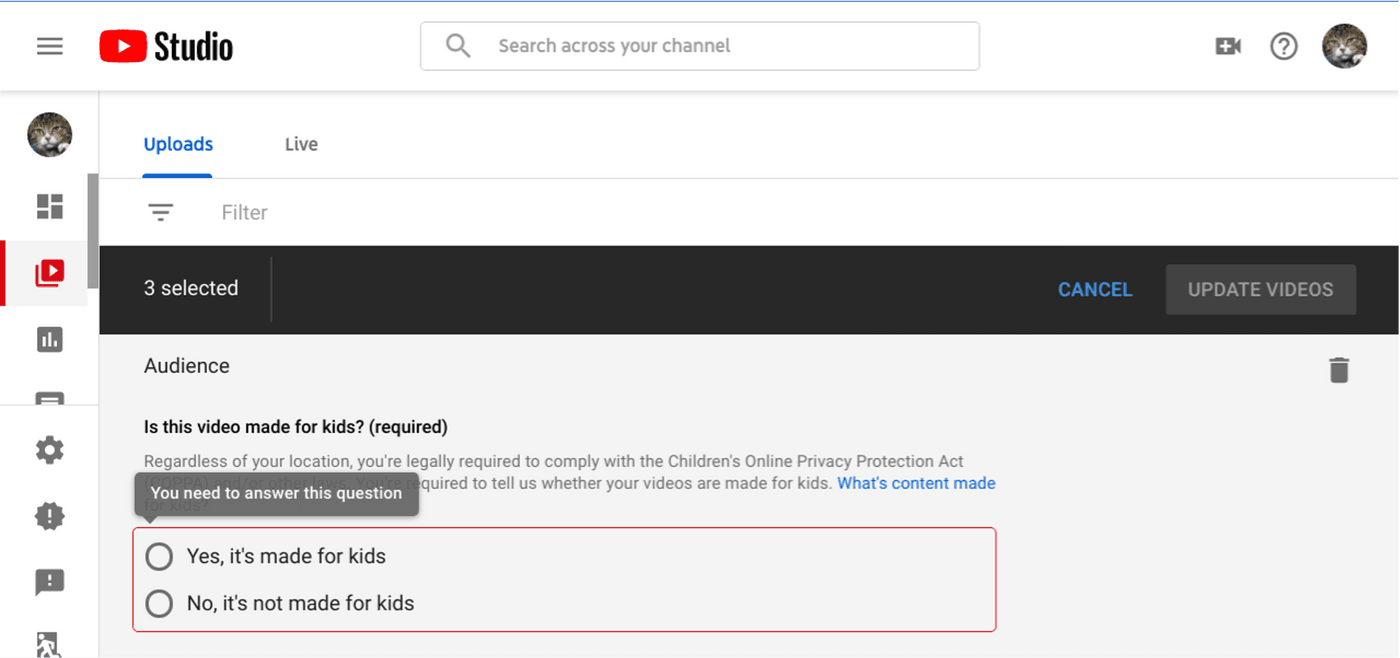
Children’s content remains some of the most popular videos on the site, so the potential of kids creating content on YouTube can’t be ignored.
Reviewing toys and other products made for kids is a great niche to get started with - you can make money through affiliate links, sponsorships or ask toy companies for free products.
9. How to make money on YouTube without showing your face?
If you want to learn how to make money on YouTube, but you’re camera shy, don’t be discouraged - there’s a ton of ways to make videos without having to show your face!
Product reviews, unboxing videos, software tutorials and even cooking videos don’t need you to be in the video to be successful. If you’re nervous about speaking, overlay a soundtrack and simply add text to your video to highlight features or give instructions.
In this software tutorial by Sali Kaceli, he uses overlaid text to signal a new chapter or give instructions to viewers. Viewers who want to learn how to use Excel, might find watching him speak more distracting and prefer to observe the steps and instructions on the screen to better understand how to replicate this on their own.
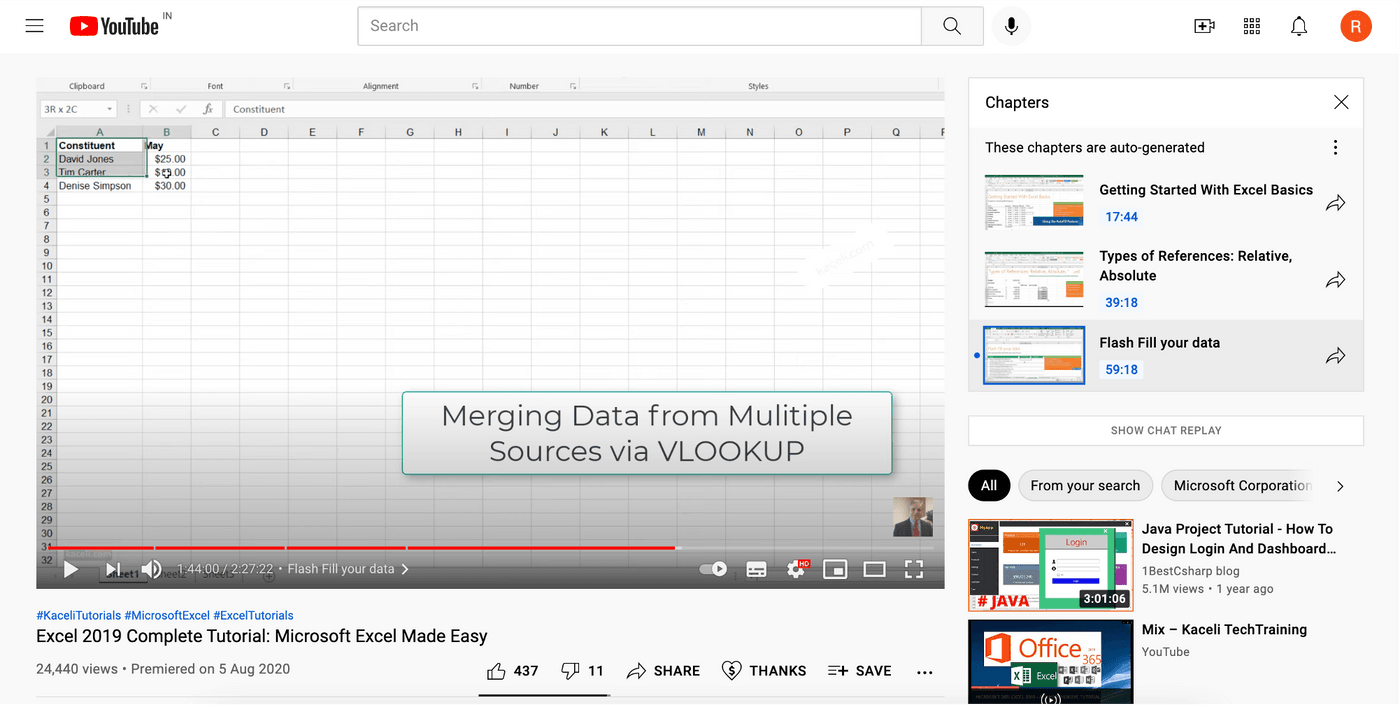
For more super ideas on how to make money on YouTube without showing your face, check out this video:
Using video templates for your Faceless Videos
While making faceless videos, it’s important to stick to a particular style or theme as this will help subscribers easily identify your work and keep your YouTube channel consistent. A video template is a great way to achieve consistency and you can easily replicate the same template for new videos. It will also help speed up the editing process and make your videos look more professional.
We, at InVideo have made it super easy for you to find and customise a template for your YouTube videos,with a library of 5000+ video templates to choose from, so you’ll be sure to find one that’s a good fit.
To search for templates go to InVideo, and search for the type of video you want to create. You can also scroll through all the templates currently available.
You can edit your video using a template on InVideo in 5 easy steps:
Step 1: Log in or sign up for InVideo (you can sign up for a free version)
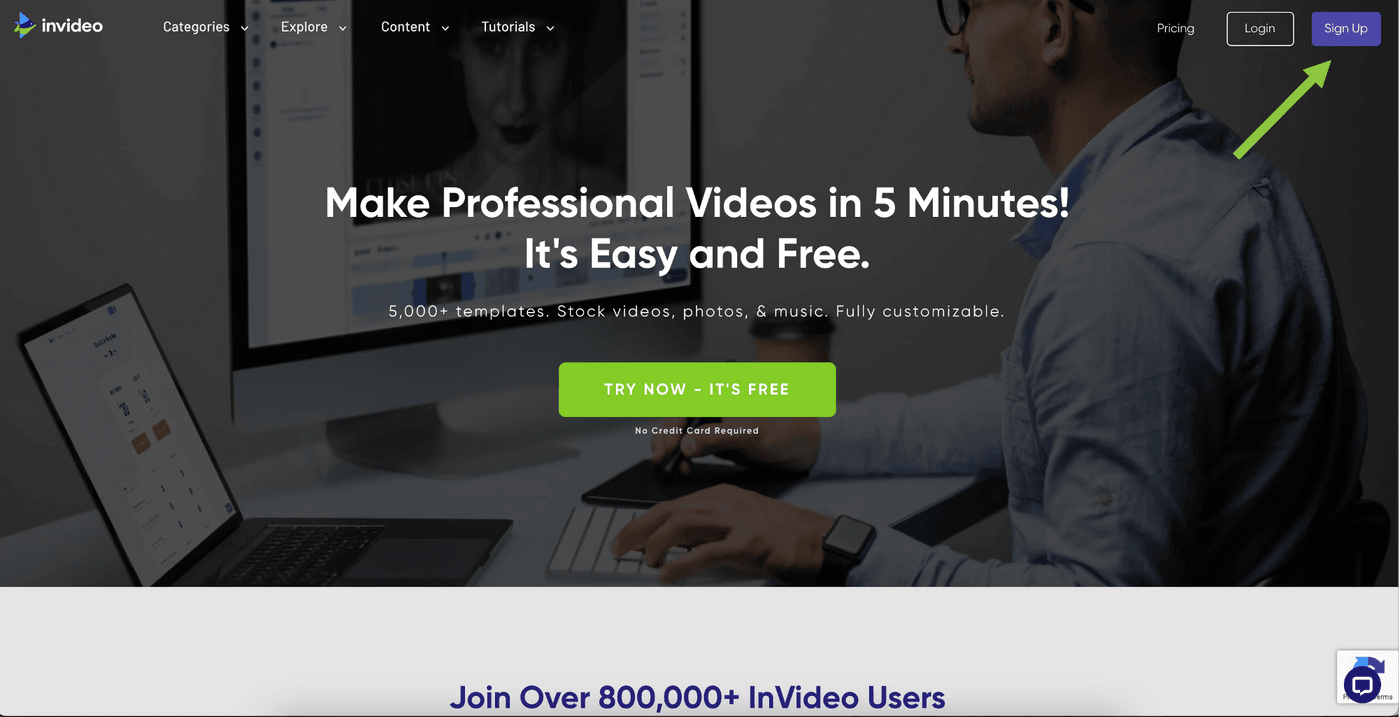
Step 2: Search for pre-made templates using keywords or scroll through the templates available.
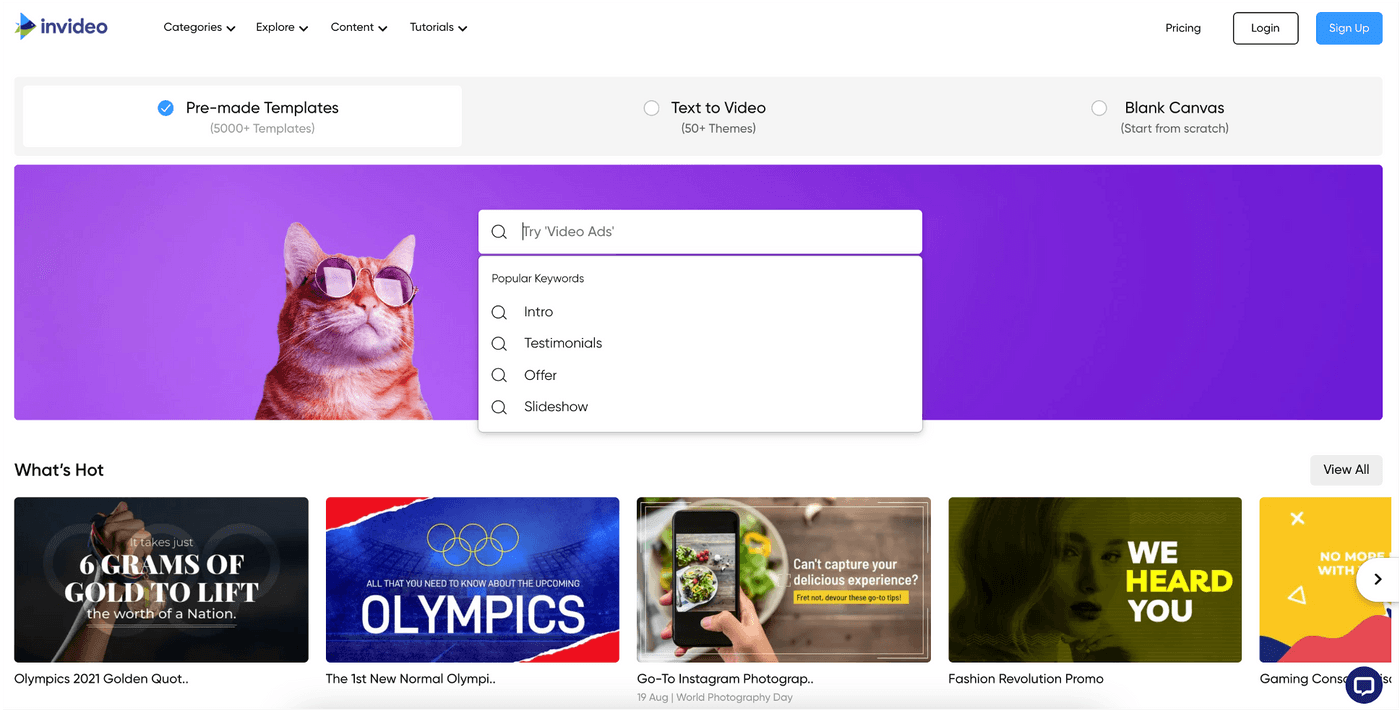
Step 3: Select a template you’d like and click, ‘Use this template.’
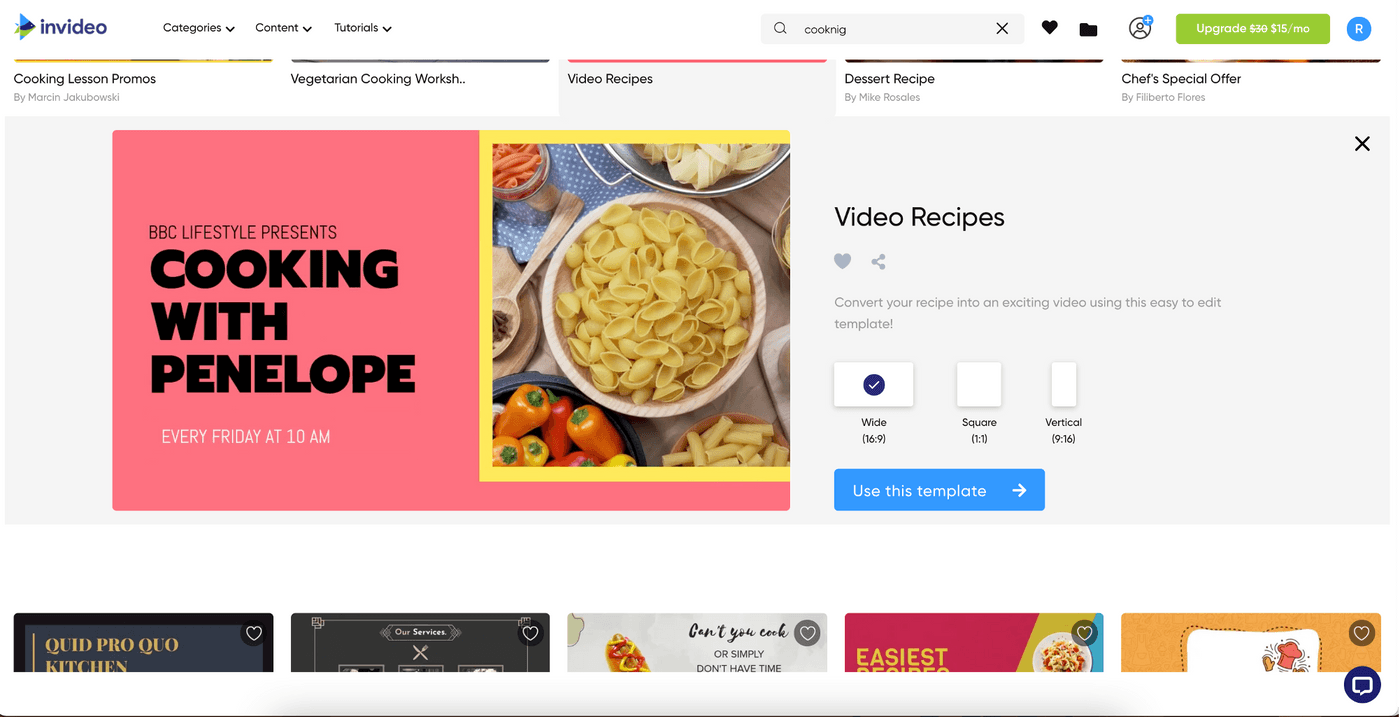
Step 4: Edit your template. InVideo’s library contains a ton of royalty free tracks and stock images you can use for your faceless videos. Add text, images, audio from the side panel. You can also customize your video by animating your text.
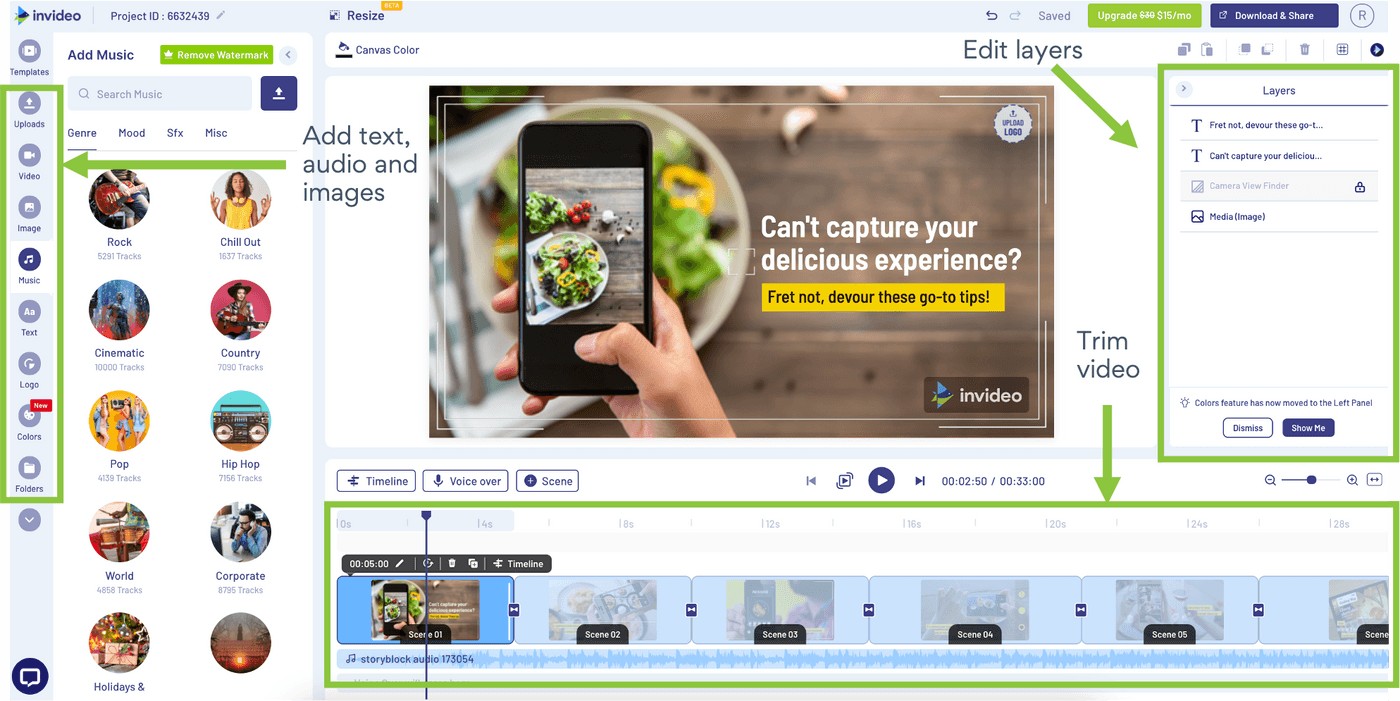
Step 5: When you’re done editing, preview your video and if you’re satisfied select download. You can also share your video directly on YouTube.
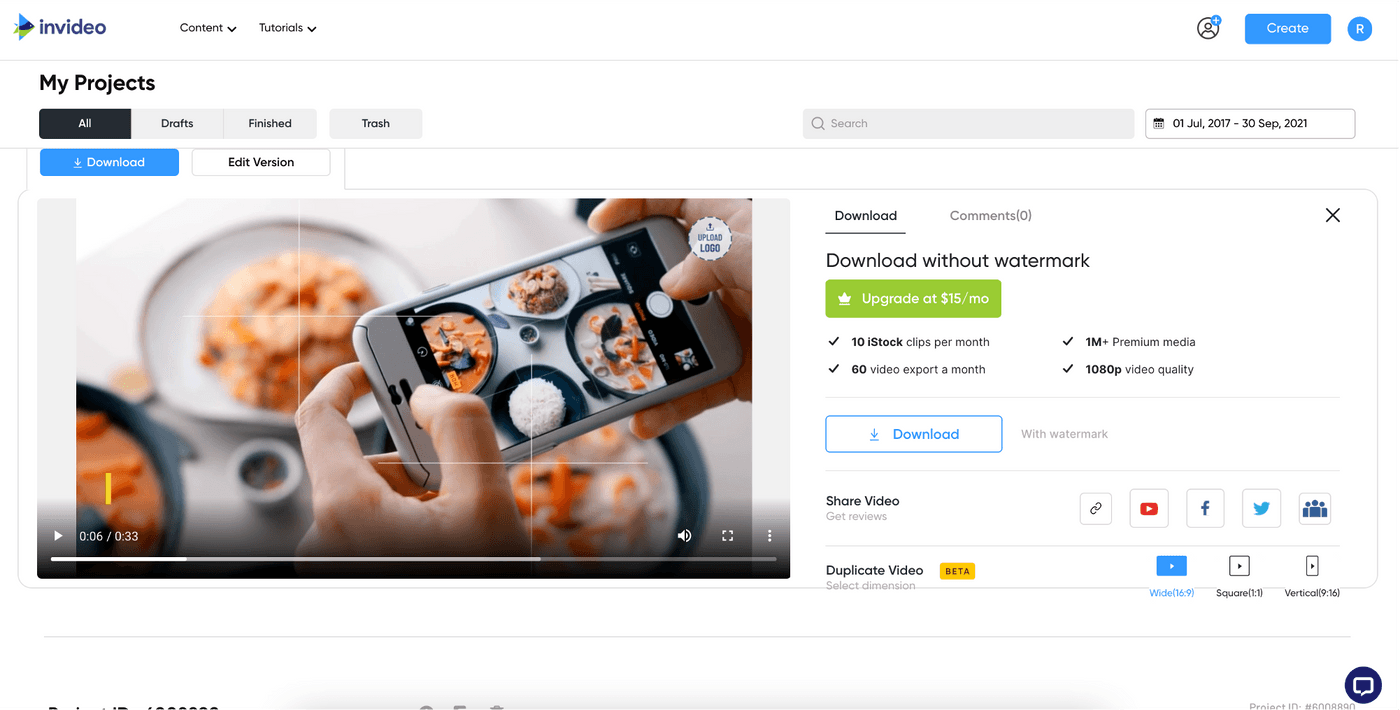
Note: If you’re using InVideo’s free version, your videos will contain a watermark. You can upgrade to their subscription plan at less than $10 a month.
10. How to make money on YouTube without making videos?
Let’s face it, creating high-quality videos that garner the level of support you’ll need to monetize them isn’t easy. Instead, think about creating compilation videos. Curating videos is so in-demand that YouTubers who create compilation videos can have millions of subscribers and views.
Before you start, think about genres that you’re an expert in or topics you would like to curate for - it’s important to find your niche since this will help you select the best possible clips. Once you’ve decided the type of videos you’d like to compile, all you have to do is select a few good clips and edit them together. Finding the right clips is a talent in itself, since along with the more popular videos, you’ll also have to include some that are great but haven’t had as many views. This adds value to your subscribers who don’t want to spend time looking for videos themselves, and trust that you’ve found the best stuff on the internet for your niche.
WIN Compilation, has a channel with over 100,000 subscribers just from curating great videos. Their ‘Best of’ series is wildly popular and can get up to half a million views:
YouTube has a library of videos that fall under the Creative Commons License, which lets you publish other people’s content and earn money from it. If you find a video with the CC-BY license, you can use and tailor it to your liking. You can also use copyrighted content provided you follow the Fair Use Doctrine, which allows the use of short clips for the purpose of comment, criticism or news. So you’ll have to include an opinion or add some graphics in order to fall within these protections.
For example, “Spill Sesh” the popular YouTube gossip channel with over 500k subscribers, summarizes the latest drama of famous YouTubers. The creator herself never appears on camera, but provides commentary while playing short clips and screenshots from other YouTubers’ videos which may be copyrighted.
And we’re done!
Wrapping Up
YouTube as a platform is ever growing and now you have 10 different ways you can leverage it to make money off it. Remember, your YouTube channel can be monetized even if you don’t have millions of subscribers. Your earning potential isn’t only determined by the number of subscribers and views you have, but also by engagement levels, your niche, and the revenue channels you explore.
If you’re just starting out on YouTube, you would want to check out this step-by-step guide on how to make a YouTube video and this checklist of essential YouTube equipment for every budget. You can also check out this compilation of 16 first YouTube video ideas that can help you hit the road running.
And if you're looking to create gold-standard videos in minutes, sign up for InVideo today!
Last but not least, if you have any questions or want to continue the conversation, you can hop over to the InVideo community and learn from 25K other marketers and video creators just like you!
FAQs
1. How many views do you need to make $1000 on YouTube?
Asking how many views on YouTube to make money isn't an accurate question since the exact amount of money you’ll make on a video depends on a number of factors - including advertiser interest and location. For example, content created in the US can get more money for views than elsewhere but a channel promoting tech products will probably earn more through advertising than one about cat videos.
On average, to make $1000 you’ll need to have a million views. At the high end, that’s about $0.002, or one-fifth of a cent, per click.
2. How much money does 1 million YouTube views make?
YouTube advertising rates vary wildly so making an estimate is difficult. Expect to earn between $1,000 to $2,000 for a million views. While the number of views determines how much you get paid, technically you are paid by the number of ads your audience views and not the views of your video.
The amount of money YouTube will pay depends on:
- The number of views your video receives
- The number of clicks an ad receives
- Ad type - skippable vs. non-skippable (Advertisers pay more for non-skippable ads since users watch them from start to finish)
- Ad Blockers (if viewers use ad blockers, you won’t receive any revenue)
- Video length (YouTube allows you to run a second ad after 8 minutes. Longer videos can sometimes earn twice or thrice the amount because of this)
- Location (YouTubers based in the US earn higher rates than those elsewhere)
3. Do you need 1000 subscribers on YouTube to get paid?
Yes, but this is not the only thing you’ll need. You’ll have to sign up for the YouTube Partner Program and meet the following basic criteria:
- Have at least 1,000 subscribers
- Reach 4,000 valid public watch hours in the past 12 months
- Create an AdSense account
You’ll also have to be approved to join the partner program. After which, you’ll only get paid if you reach a balance of $100 or more from views. This means you’ll need to garner 20,000 views if you receive $5 per 1,000 views to get paid by YouTube.
If you’re asking how many subscribers do you need to make money on youtube, the answer is 1000, but only having 1000 subscribers won’t get you paid.
4. Does YouTube pay every month?
Yes, Youtube pays on a monthly basis - in most cases via direct deposit on the 21st of the month. The money will arrive through your AdSense account. YouTubers outside the United States may be paid by mailed checks or wire transfers if AdSense isn’t available in their region.
Earnings are transferred the following month. For example earnings accrued in June will be transferred to AdSense in mid-July. Finalized YouTube earnings for the previous month are added to your AdSense account balance between the 7th and 10th of the month.
The earnings are paid out if you meet certain eligibility criteria:
- Your earnings reach your local payment threshold
- There are no holds on your account
- Monetization is not suspended for your channel
- You're in compliance with YouTube monetization policies
5. How to see how much money you make on YouTube?
If you’re in the YouTube Partner Program, the Revenue tab will show you how much money you’re currently earning from your videos, and which ones are the most profitable.
To view your revenue reports:
1. Sign in to YouTube Studio.
2. From the left menu, select Analytics.
3. From the top menu, select Revenue.
Here you will see revenue earned based on 3 criteria, RPM (the amount of money you’ve earned from several revenue sources per 1,000 video views), CPM (your estimated average gross revenue per 1000 playbacks where one or more ads are shown) and monthly estimated revenue.
Unless you're part of a multi-channel network (MCN), all payments are issued through your AdSense account once the earnings have been finalized.
View your finalized earnings:
To view your finalized earnings you’ll have to visit your AdSense account. Finalized earnings for the previous month are added to your AdSense account balance between the 7th and 10th of each month.
Here's how to view your finalized earnings in AdSense:
1. Sign in to your AdSense account.
2. On the left, select Settings and then Payments.
3. You'll see your total earnings for the selected timeframe and your last transactions.
For more on how to see how much money you make on YouTube click here.